WOW!!! I AM SO PUMPED ABOUT THIS! It’s been long awaited for these presets to launch and I cannot be more grateful for each and every person that has fully supported this! I wanted to give you more tips + tricks on how to FULLY get the best use of your presets and a step-by-step guide to what works best using my preset pack.

1.SETTINGS:
This is absolutely crucial when we’re talking about the quality of the photo and being able to edit your photo STARTS with the photo itself. So, start by making sure your camera is set to RAW instead of jpeg. You can be sure it’s in Raw Format by going: Menu-Quickplay-Raw. Once you have a RAW photo on your camera you can import your SD card straight to your desktop. Do not import it into your Library photos that’ll compress the file. Import it straight into Lightroom from your SD Card.
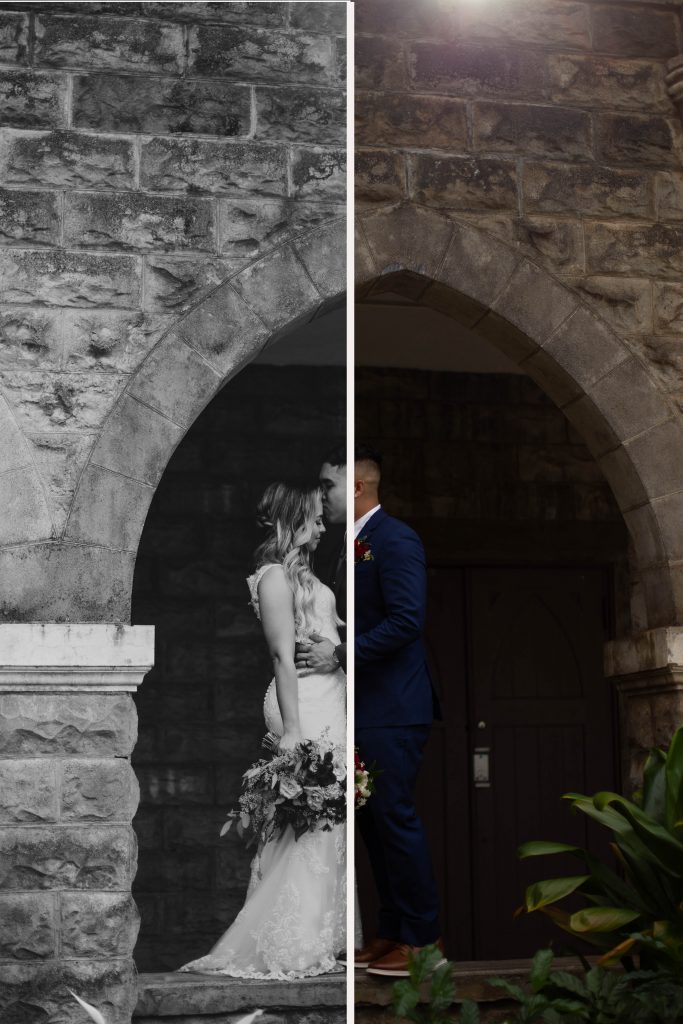
2.CAMERA SETTINGS:
This is a HUGE one! Wow! To get an amazing edited photo you need an amazing base. To get the absolute BEST use of these presets I suggest UNDEREXPOSING your photos. Often times, photographers want absolutely no shadows so they overexpose photos to make sure you can see the subjects properly. Don’t worry, when you edit in Lightroom you can brighten up your subjects and don’t need to be afraid of shadows all the time. When you decide to overexpose photos that also leads to completely losing some of the details from the photos (ex. Background, water, trees, mountains etc.) You don’t want to lose that good stuff! You want it to be flawless and capture all the good deets!! Underexposure means that your photo is a little darker, letting less light in to your camera. I suggest on your exposure compensation setting in your camera going to -1 or at most -2 to underexpose correctly. Then of course set your ISO and shutter speed to your preference.
3.EDITING:
When you purchase my presets I also send over a guide with frequently asked questions and how to properly change them, but for this blog I will give you some details on what enhances your editing the MOST. The first thing that I start with when I edit my photos is of course exposure. Start with bumping or bringing down the exposure to what suits your style. Second I would adjust blacks + whites. Blacks for more of a contrast to your photo and whites for more of an airy feel. Then I would go to temp + tint to manipulate the coloring of your image. Last thing I would do is fix skin tones if it needs it, under the HSL sliders you click your mouse on your subjects and drag it up or down till it looks ON POINT!

4.FINISHING TOUCHES:
Always make sure before you call it quits on your photo to MAKE SURE your photo is in line. Such as the grass and the mountains don’t look like their tilting or falling. This is a rookie mistake- and you’re not a rookie. So under Lightrooms basic tools up top there is the crop tool (rectangle tool with a grid inside). You will hold that down and adjust it until the ends of your background all line up and then crop to that. Lastly, under lens corrections you’ll want to check the “Remove Chromatic Aberration” and put Vignetting at 10-12 (what I typically use) or to your liking. And that’s that!

5.EXPORT!
From here you can select the photos you’d like to export into “Quick Collection” that way you can see all the photos that have been edited. From there you will go to File-Export OR “Export with previous”. If you export with previous it will follow the same place your other photos have gone to on your desktop as well as same file size and such. If you choose Export from there you can choose the specific folder you’d like it to go to as well as the file size.

THAT’S A WRAP! YAYUH!!! Editing can be tricky, and it takes some practice for sure, but I really, really hope that these 5 guidelines on how to properly use your presets AND get the best use out of them helps you! That way you can find your specific style, aesthetic and vibe that suits YOU. Of course you can use these tips + tricks on other presets you have but this is just what works best on my presets that have launched! My presets have been years in the making so seeing it COME TO LIFE has been an absolute dream! If you enjoyed these tips let me know in the comments on my blog post + IG post! I APPRECIATE YOU!! xx

Pin for later
Author:



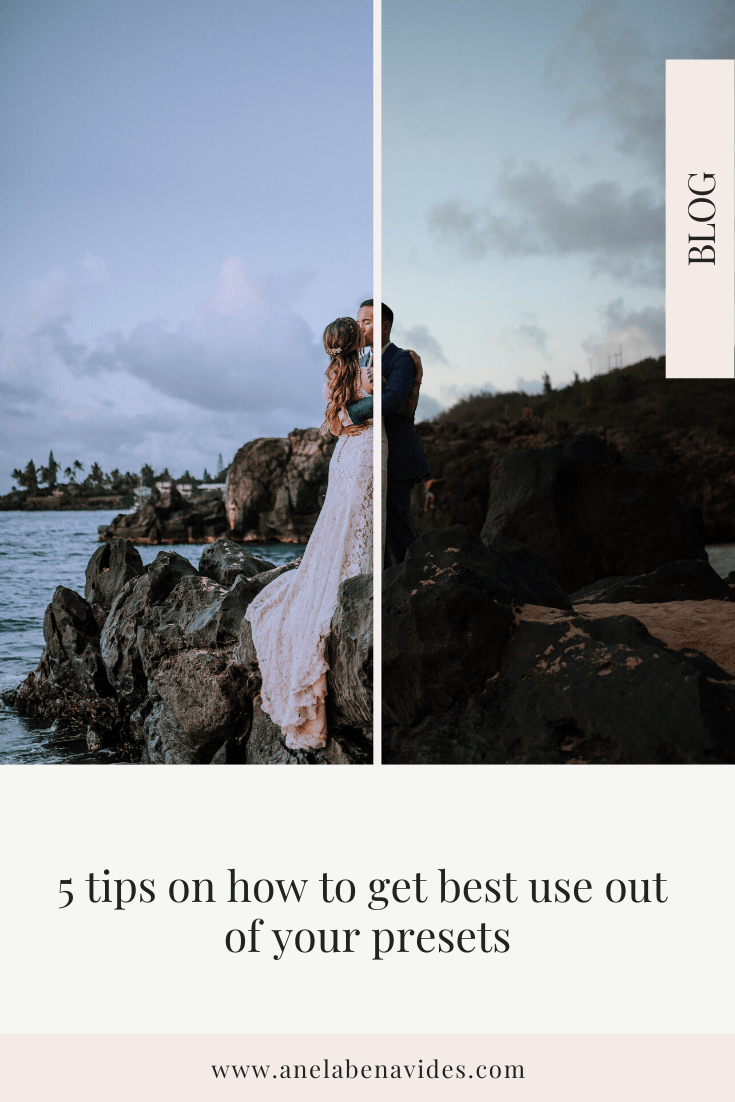
Comments